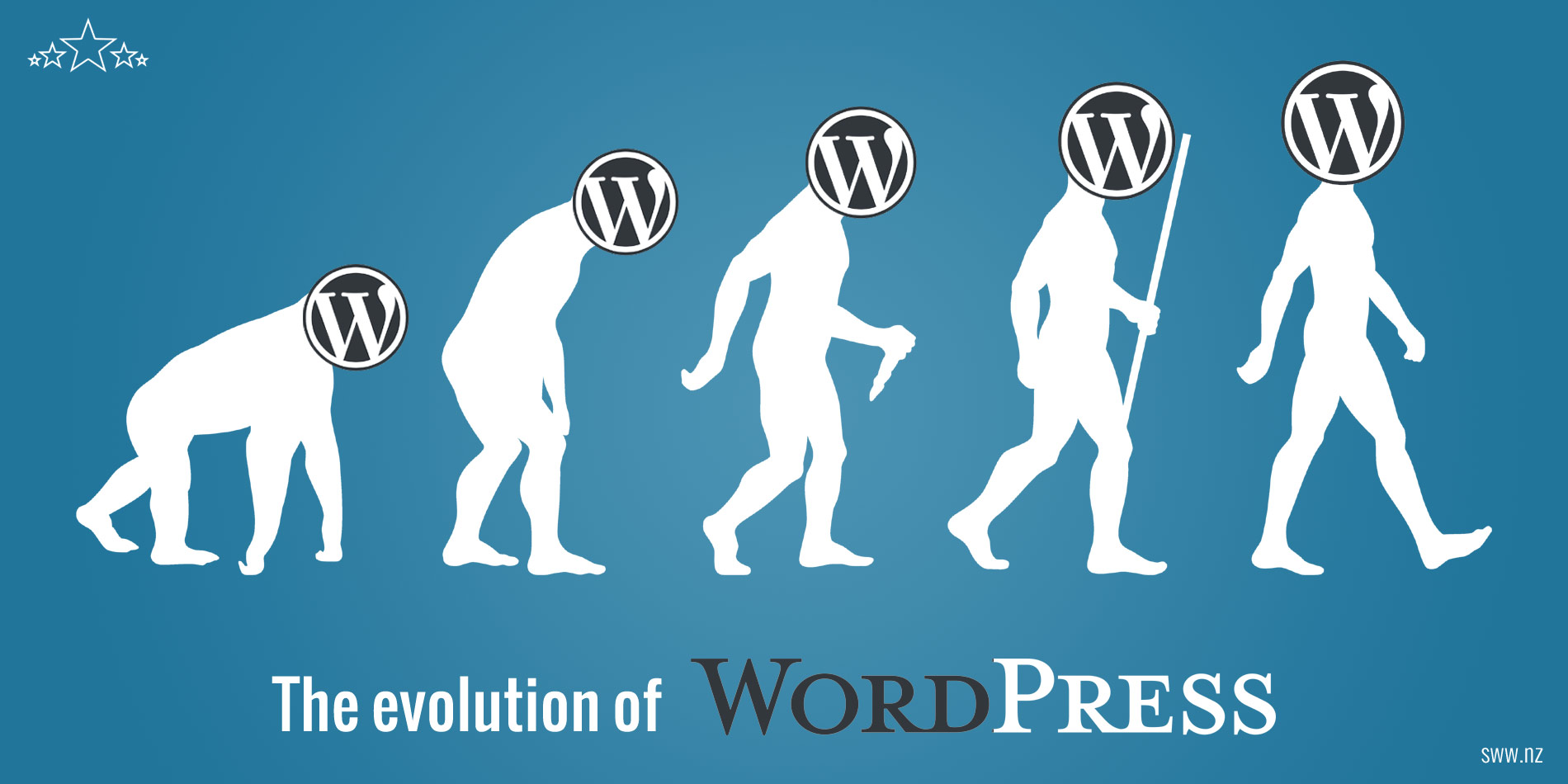
I started building websites with WordPress in 2007. Since then WordPress has been my content management system of choice. Over the years I’ve witnessed a lot of great advances in WordPress. But even back 12 years ago WordPress was a great platform for building websites. I found that I was always able to customise or hack it to achieve what I wanted. For example, WordPress didn’t have navigation menu management features built in. But I was able to write a simple plugin that converted the Blogroll Links Manager feature into a navigation menu manager.
In the last 12 years I’ve witnessed the evolution of WordPress from a blogging-centric system that could be adapted to work as a basic CMS into a full-blown CMS and even a web application framework. Here are some of my favourite WordPress advances:
1. Post Revisions
Introduced in WordPress 2.6 in 2008, the post revisions feature has saved me and my clients on more than a few occasions. Post revisions allows you to view all the previous revisions of a post and revert back to any revision. This is a real life-saver if something gets accidentally deleted or changed.
2. Built-in updates
WordPress 2.7 released in December 2008 introduced a built-in system for updating WordPress core. This release also introduced plugin installation and updating from within the administration panel. Prior to version 2.7 updating WordPress was a manual process of downloading the latest release and uploading the files to the web server. Now it can all be done by the click of a button in the administration console. A great convenience and time saver!
3. Custom Post Types
WordPress 3.0 in 2010 was a pivotal release in the evolution of WordPress and probably the point where WordPress became a fully capable Content Management System for websites. Custom post types is a key feature that allows the website developer to generate whatever content types that are needed instead of just the standard pages and posts. For example, now you could create a post type for a product with whatever fields or attributes you needed. Prior to this advancement I managed to make do with re-purposing regular posts and using categories to identify the post type and extending the content with custom fields. It worked but it was a bit messy, basically a bit of a hack, so when custom post types came along it was a very powerful feature.
4. Menu Management
Menu management, also introduced in WordPress 3.0, was another very important new feature in the evolution of WordPress from blogging platform to full CMS. This allowed the easy creation and management of multiple hierarchical menus, independent of content structure, using any combination of posts, pages, categories, tags or any custom links. It did away with the need for my own custom plugin that converted the blogroll links manager into a menu manager.
5. Custom Taxonomies
Single level custom taxonomies (classification schemes) were introduced in WordPress 2.8. Version 3.0 improved on them by allowing multi-level custom taxonomies. Prior to this, categories and tags where the only taxonomies. This was all that was needed for blogs but the introduction of custom taxonomies helped make WordPress more flexible and suitable for managing any type of content.
6. Advanced Custom Fields (plugin)
In this article I’m focusing mostly on advancements in the WordPress core but, as far as I’m concerned, the Advanced Custom Fields plugin was such a huge leap in the evolution of WordPress that it deserves to be included here. WordPress already had custom fields which could be added to any post/page. That has been a great part of it’s flexibility and power but the interface was primitive and there was no organisation. ACF changed that. With ACF you can build custom admin user interfaces with custom fields and apply logic to display the fields only when they are needed. This works really well in conjunction with custom post types to provide some very powerful content management features.
7. Automatic updates
Since version 3.7 in 2013, WordPress automatically updates itself by default for maintenance and security updates. A very useful feature that helps keep WordPress websites more secure.
8. Gutenberg Block Editor
WordPress 5.0, released at the end of 2018, created quite a stir when it came with a whole new way of editing content – a new block based visual editor dubbed Gutenberg. Gutenberg actually appeared prior to WordPress 5.0 as a plugin. But 5.0 came with Gutenberg built in to the core as the default way to edit posts and pages. The old editor is still available but has to be installed as a plugin. So WordPress is sending out a strong signal that new block editor is more than just an new option for editing but the new WordPress way of doing things and everyone ought to get on-board with it. Not everyone was happy with this decision. There was wailing and gnashing of teeth and the Classic editor quickly become one of the most downloaded WordPress plugins. Meanwhile the Gutenberg plugin still has a miserable 2 star rating.
To be honest, I was not that impressed with Guttenberg at first glance. But I came to appreciate the awesome power of Gutenberg when I combined it with a custom block creation plugin, Lazy Blocks. With the combination of Gutenberg and a block creation tool, I can easily build admin screens for creating almost any type of content.
There are a number of different page builders that have been created for WordPress – Visual Composer, Divi, Beaver Builder, Elementor being some of the main ones. These aim to make constructing complex web page layouts accessible to non-coders. But I find them all painfully tedious to use. With so many buried screens of options and styling over-rides they can get very messy and inefficient. By comparison, Gutenberg is a much more efficient and organised way to build page layouts. A huge leap forward for WordPress!
So there you have it, my top 8 WordPress advances since I started building websites with it 12 years ago. Let me know your favourite WordPress advances in the comments. And check out some of my other posts about WordPress, including:
