How to make a slider with Lazy Blocks and Swiper.js
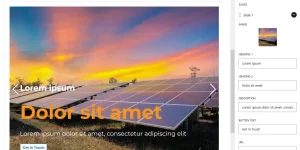
Are you having trouble finding a good slider for your WordPress website? Learn how you can make your that is tailored exactly to what you need.
Read this »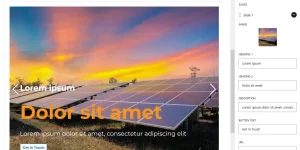
Are you having trouble finding a good slider for your WordPress website? Learn how you can make your that is tailored exactly to what you need.
Read this »
One of the great strengths of WordPress is the availability of a vast amount of ‘plugins’ that can add almost any functionality that you can think of or change the way WordPress works. With so many plugins available to enhance a website, it can be tempting to over-use plugins but there can be downsides to using plugins on a website.
Read this »
In this article I will show you how quick and easy it is to set up your page/post layouts with block patterns and block templates. Let’s start with block patterns.
Read this »On a new WordPress site that I was working on I got an error message “The response is not a valid JSON response.” when I attempted to upload an image to a page via Gutenberg block editor.
After Googling it, I found a myriad of different solutions and troubleshooting steps to take but in the back of my mind I remembered encountering this before and remembered that it was a simple fix. One solution suggested using the Media Library upload button instead of the direct Upload button. This did actually did allow me to upload the image but when I went to save the page I got the error “Updating failed. Error message: The response is not a valid JSON response.”
Read more »
In the context of WordPress, page builders are add-ons that provide an alternative interface for creating and laying out web pages. I have concluded that page builders are not a good solution for me or my clients. Here I discuss why.
Read this »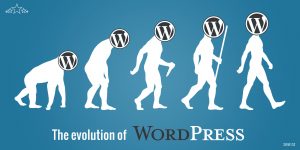
In the last 12 years I’ve witnessed the evolution of WordPress from a blogging-centric system that could be adapted to work as a basic CMS into a full-blown CMS and even a web application framework. In this post I identify 8 of my favourite WordPress advances.
Read this »
In this article I provide my perspective as an experienced web developer on how WordPress rates as a content management system.
Read this »This post describes a solution to stray p or br tags appearing inside a block of content enclosed in shortcodes.
Read this »This post was writtern many years ago but even with all that has changes in the CMS landscape, it still holds true!
Read this »I have made available another plugin for WordPress. It is a plugin that adds a template tag for creating a navigation menu from links added to the core WordPress links management facility. For more information about this plugin visit the EZY Nav Menu plugin page on this site or see the WordPress Plugin Directory.
This is an old post from 2008 and my Flexi Quote Rotator plugin is no longer maintained, but I’ve left it here for the record. These days my ‘go to’ plugin for testimonials is Strong Testimonials.
Read this »This is an old post, but even with all of the changes in the CMS landscape, it still holds true!
Read this »