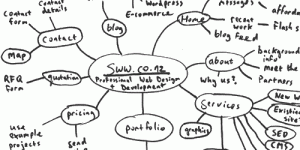Flicking through Time Magazine on the plane back to NZ, I came accross an interesting read regarding website hacking. It is astonishing how organised these hacker organisations are, so much so that some of them even offer customer support!
Here’s the article: Read more »
One of my client’s websites got hacked recently but fortunately he was able to restore the website and tighten up security. He also discovered how the attack happened – his own computer got infected with malware which got access to a file created by the popular FTP client, FileZilla. That file contained his FTP connection details for his website, including password in plain text. Yes, FileZilla stores all the site connection details that you save in the site manager in a plain text XML file. This seems very unsecure. The FileZilla developers contend that it is the job of the Operating System to keep your information secure and that even if they encrypted it, malware authors would easily decipher it. However, I am of the opinion that encrypting the passwords would make it more difficult for the hackers and therefore would improve the security.
Read more »
Here are ten useful tips for website owners specifically related to usage of keywords to improve performance in search results. Read more »
Google Insights for Search is an interesting tool that is fun to play with and could give you some useful nuggets of information that you can use to your advantage. You can use it to see what search terms are most popular and to see how search terms trend over time. For example if you are selling a product on your website and are planning an online marketing campaign, you can see what times of year have the most search activity for keywords related to your product and then time your campaign to occur during a time of peak interest. Your results can be restricted to a specific country or region so for example you can look at the trends accross the entire world, or just in New Zealand or even just in Nelson – pretty cool eh?
Google Insights for Search has been around since 2008 but is still in ‘beta’ mode (test mode) – check it out here.
This post was writtern many years ago but even with all that has changes in the CMS landscape, it still holds true!
Read this »
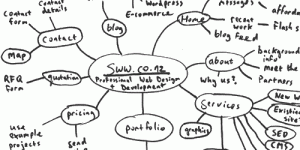
The idea behind mind maps is that you start with a central concept, write it down in the middle of a page, then add nodes as you think of different ideas around that concept. You can further develop any of the ideas by branching out more nodes from these ideas and so on. On paper it might look something like this:
Read more »
I have made available another plugin for WordPress. It is a plugin that adds a template tag for creating a navigation menu from links added to the core WordPress links management facility. For more information about this plugin visit the EZY Nav Menu plugin page on this site or see the WordPress Plugin Directory.
This is an old post from 2008 and my Flexi Quote Rotator plugin is no longer maintained, but I’ve left it here for the record. These days my ‘go to’ plugin for testimonials is Strong Testimonials.
Read this »
Ok, so you’ve got some video on a DVD that you want to put on your web site – should be easy enough to do you would imagine, right? Well it can be easy if you know what tools to use but if you’re trying to search on Google to find out what you need to accomplish this task you can end up chasing your tail or chasing up on many bogus leads. Read more »
This is an old post, but even with all of the changes in the CMS landscape, it still holds true!
Read this »
© 2026 Stellar Web Works Ltd., A Website Design Company based in Nelson, New Zealand